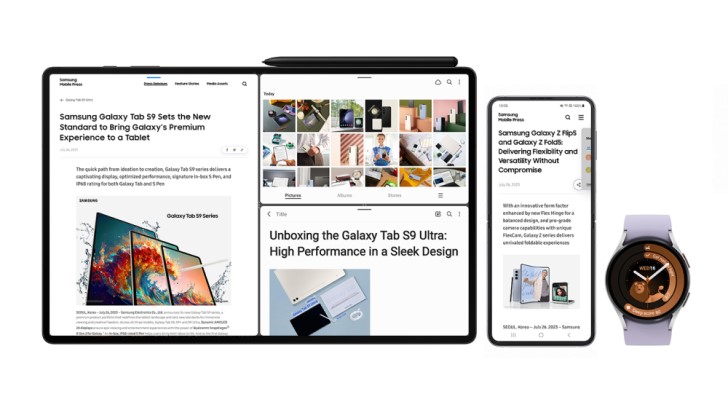Through a new update, Samsung is bringing some features from the current One UI to older generations of handsets. This historic release is part of the company’s continued effort to improve the Galaxy ecosystem in order to improve consumers’ mobile productivity and entertainment experiences. The upgrade will assist in bringing the leading technologies introduced on the Galaxy Z Fold5, Z Flip5, Tab S9 series, and Watch6 series to more users worldwide.
To provide customers with a more smooth and enhanced device experience, the One UI 5.1.1 software update will be available this month for Galaxy Z Fold4 and Z Flip4 smartphones, followed by Z Fold3, Z Flip3, Z Fold2, and Z Flip devices. The One UI 5.1.1 update will also bring various new user-centric features to Galaxy Tab S8, Tab S8+, Tab S8 Ultra, Tab S7, Tab S7+, Tab S7 FE, Tab S6 Lite, Tab A8, Tab A7 Lite, Tab Active 3 and Tab Active 4 Pro users. Furthermore, the One UI 5 Watch update will provide important enhancements to Galaxy Watch5, Watch5 Pro, Watch4, and Watch4 Classic users.
Allow New Interactions With Your Device

One UI 5.1.1 makes it easier than ever for Galaxy Z Flip4 and Z Fold4 users to enjoy their favorite movies and entertainment with Flex Mode, owing to a slew of new features and functions.
This update makes it easier to reveal or conceal your Flex Mode Panel. When you fold your phone in Flex Mode2, the panel’s icon will float up to the top of the screen, offering you convenient access. Simply drag and drop the icon on the toolbar to customize your Flex Mode Panel experience. This customisable panel gives users quick access to features like Multi Window3, touchpad, screen capture, and more.

When the Flex Mode Panel is on, the media play bar button – replete with a 10-second fast forward and rewind and features access – is shown in one handy location. You may also scroll through your media’s progress bar by pressing down. When watching a movie in Flex Mode2, you can make the most of it by rewinding or fast-forwarding with a simple press on your own Flex Mode Panel Tool Bar. Alternatively, you may open a new Multi Window to respond to a message or search for reviews online without stopping your viewing.
More Versatile Device Experiences

Multitasking on foldables and tablets is expected to improve. While watching a movie on your Galaxy Z Fold4, Z Flip4, or Tab S8, you may quickly launch Samsung Internet in a pop-up window to search for anything while the video is still playing. When you’re through browsing, just drag the window to the border of the screen, where it will immediately snap into place. To return to Samsung Internet, simply press the pop-up to return the window to its previous place.

Switch from the pop-up window to Multi Window by pushing and holding the handle at the top of the pop-up window. The new version allows for easier screen launch and control, allowing you to effortlessly transition to split view and quickly manage your screen with a single long-press of the pop-up view handle.
Two-handed drag and drop is now enabled on the main screen of your mobile or tablet, letting you to run your selected program with one hand and then drag a file, app icon, or other object into your target folder or location with the other. This update allows you to share several photographs from your Gallery with a buddy via a messaging app even faster.

Users of the Galaxy Z Fold4 and Tab S8 can now achieve next-level productivity for both work and play owing to revolutionary Taskbar improvements. The Taskbar now supports lightning-fast task switching and access to up to four recent apps.
With Galaxy Watch, you can take your wellness journey to the next level and express yourself.

The One UI 5 Watch update brings additional tailored wellness features meant to help you reach a healthier you, as well as more customizable style options that can match precisely with your lifestyle, to the Galaxy Watch5 and Watch4 series.
Users may better understand their personal sleep habits with the improved sleep management tool, which includes a more intuitive UI and extensive analysis of Sleep Score Factors, Sleep Consistency, and Sleep Animal Symbols. Users may also receive Sleep Coaching directly from their wrist, making it easier to track their progress and stay inspired throughout the day.
Furthermore, keeping a sleep-friendly atmosphere is essential for a comfortable night’s sleep. When it’s time to sleep, your Galaxy Watch can help you create the ideal sleeping environment by automatically altering the settings of your connected home devices. Furthermore, when Sleep Mode is enabled, the watch’s invisible LED infrared sensor activates to reduce even minor disturbances.
The One UI 5 Watch update allows you to experience customised fitness capabilities that allow you to define and accomplish your own fitness goals. The Personalized Heart Rate Zone tool assesses your physical capabilities and sets five appropriate running intensity levels, and Track Run, in addition to the current more than 100 exercise trackers, now allows you to record your runs on the track. Even more advanced GPX functionalities are available for Galaxy Watch5 Pro users, with users being able to discover and conquer new routes more simply using the GPX File Database. Furthermore, you may quickly search for and download GPX route files near your location.

Users of the Galaxy Watch5 and Watch4 now have an even broader option of attractive and useful watch faces to match their style and aspirations. This autumn, Galaxy Watch Active2 and Galaxy Watch3 users will be able to experience some of these new watch faces – Stretched time and Perpetual – to express themselves in style.
Enhanced Galaxy Ecosystem Experience

The most recent One UI upgrade improves smartphone camera control for customers. With the inclusion of a dedicated fast access button on your Galaxy Watch, you can more easily remote control your linked Galaxy Z Flip4’s camera right from your wrist, allowing you to effortlessly adjust camera modes and even zoom in or out.