Pro for the designers and creators, great for gamers too !
Laptop has been getting towards on par with desktops starting from the past several years, but lately it is just getting towards a level where all could you need is just a powerful laptop that does it all. Today we will look at the ASUS ProArt Studiobook 16 OLED, which is part of the ASUS lineup of the ProArt Designer/Creator series.
The ASUS ProArt Studiobook 16 OLED series does have a few variants/SKU. Specifically what we are reviewing here today comes with the AMD Ryzen 9 processor with 64GB of RAM.
Design
The ASUS ProArt Studiobook 16 OLED design focuses on what creator and designers needed the most with the looks of the laptop that designed with functions and keys meant for it. Further looking over the body of the laptop is mostly made up of plastic over the exterior while the lid cover is remains the same using hard plastic as well. The whole laptop weighs 2.4KG with smooth texture touch all around the laptop with no fancy design surrounding it with the exception of the ASUS Dial that we will cover more on it.

Over to the hinge part of the laptop, ASUS ProArt Studiobook 16 OLED lifts up to a close flat position with close to minimal flex over the display portion, which shows the construction of the Laptop is well built. The speaker positioning is just located right below the screen which is powered by Harmon Kardon that gives a strong audio experience even over slightly environment delivering good quality music during testing.

The keyboard is comfortable enough for your everyday typing and the layout is done quite well while the backlight on the keyboard is in white color, it is great for those who does not prefer RGB LED. Overall usage with document authoring, gaming and editing is good and works well with the white LED even on dark environments.

Over to the trackpad, It is located below from the keyboard, which is very spacious and gives a real joy when navigating, touching with sizable left and right clicks. It does support Windows Precision Drivers which means that all Windows 11 trackpad gestures and navigation is properly supported. As an additional support the touchpad does support pen precision which you can purchase a stylus to draw and edit with most of the Adobe certified applications to be used on the ProArt Studiobook OLED.
Display
The ASUS ProArt Studiobook 16 OLED is powered by a 16 inch 4K OLED display that gives deep rich color accuracy over its glossy display which is comfortable to view even at slightly different angles. Besides that, it has 100% DCI-P3 color Gamut which supports up to 500nits of brightness giving all the clarity needed when editing or even gaming. However when it comes to refresh rates, it only supports up to 60Hz but if you are connecting it over an external display, it can go over 165Hz with ease with USB C DisplayPort or HDMI connection. You will enjoy all the best you can get even with its display for sure.
Ports and Charging

The ASUS ProArt Studiobook 16 OLED comes with a standard supplied 240W charger which is modern looking but a little over the heavy side however it does provide fast charging and the power needed towards the whole laptop. Based on simple charging test, the 240W charger is be able to charge from 10% to 100 % around 3.5 hours on average. Usage wise, from normal usage perspective, it can easily last up to 4 hours average as long you are not gaming, and purely rely on the Radeon Graphics APU.
Over on the left side of the laptop you will spot 1 AC adaptor port for charging, two USB C port and a HDMI port. On the right side you have two USB 3 ports, a 3.5mm microphone/headphone jack, LAN Port and a SD Card Slot. There is no additional ports or slots at the back of the laptop but there is venting for dissipating the heat.
Thermals and Heat

The ASUS ProArt Studiobook 16 OLED does a remarkable job in the thermal department, hovering around 48 degree celsius in a normal temperature room while working on documents with close to no noises over the fan heatsink giving it a pleasure working with the laptop. Even on heavy load such as gaming, encoding, heaving graphic intensive task, noise is expected as the fan will speed up and working its best to dissipate the heat away.
Included Suites and Features
There is two things we will talk about when comes to this Laptop. The first is the Asus Dial, which is a knob that gives additional control located beside the touchpad on your left. As default you can use it to control brightness and volume in Windows 11, but when using specific applications from Adobe, such as Photoshop, it will act as an additional mostly used tools such and zoom or brush types which makes life easier especially for the content creators.
The Second thing is the ASUS ProArt Creator Hub which gives you control over your Laptop’s power settings and efficiency, sleep timers, most used application optimization and ASUS Dial specific customization settings. This gives flexibility on what application you needed to use the most with the best efficient settings and the power that is needed.
Benchmarks & Scores
The ASUS ProArt Studiobook 16 OLED features the AMD Ryzen 9 5900HX processor with Nvidia GeForce 3070 graphics, up to 64GB of system RAM and up to 1TB of NVME storage. Below are the benchmark results.

During benchmark we observed that the temperature rose up to about 88 degree Celsius peak but it dissipates quite fast after that to its idle temperatures. Overall scores are comparable with most of the modern current desktops and it does in a remarkable scores.
Performance
Being a gaming performance laptop, all of the games that we tested reaches well above 87FPS and ESports title is not an issue at all which be able to go beyond 120FPS. We would expect any neat future game titles are capable to run on this laptop without a sweat even though we are using RTX Studio Drivers.

Over general performance, from Microsoft Office to web browsing and a few YouTube videos, it works pretty well and is satisfying thanks to its display that supports HDR. Over to streaming, you can stream up to 4K without issues encountered.
Technical Specifications
| Processor | AMD Ryzen™ 9 5900HX Mobile Processor (8-core/16-thread, 20MB cache, up to 4.6 GHz max boost) |
| Graphic Card | Dedicated : NVIDIA® GeForce RTX™ 3070 Laptop GPU With 8GB GDDR6 Integrated : AMD RADEON Graphics APU |
| System Memory | 32GB X2 DDR4-3200 SO-DIMM Max Capacity : 64GB |
| Display | 15.6-inch 4K UHD OLED (3840 x 2160) 16:10 NanoEdge display, SRGB 100%, HDR, PANTONE VALIDATED |
| Primary Drive | 1TB M.2 NVMe™ PCIe® 3.0 with 2.5 inch expandable SSD/HDD bay |
| Ports | 1x 3.5mm Combo Audio Jack 1x HDMI 2.0b 2x USB 3.2 Gen 2 Type-A 1x USB 3.2 Gen 2 Type-C support DisplayPort™ 1x USB 3.2 Gen 2 Type-C support Power Delivery 1x card reader (SD) |
| Connectivity | Wi-Fi 6e AC combo Bluetooth 5.x |
| Battery and Charger | 90WHrs, 4-cell Li-ion 240W AC Adapter, Output: 20V DC, 12A Input: 100~240C AC 50/60Hz universal Optionally supports TYPE-C, 100W AC Adapter for Data/Charging |
| Operating System | Windows 11 HOME SINGLE LANGUAGE, With Microsoft Office 2019 Home and Student |
| Weight and dimensions | 2.4 KG , 362mm x 264mm x 19.6mm |
Verdict & Thoughts
With its starting retail price of RM11999 as of the time of this writing, we can recommend this laptop for those who want something that caters rendering, editing and content creation on this Laptop, but that does not meant you cant use it as a gaming machine or entertainment hub, with the dedicated GeForce RTX 3070 GPU inside, you can imagine all the possibilities on this powerful content creators laptop.
Special thanks to Asus for loaning us the product to review
For more information on the ASUS ProArt Studiobook 16 OLED , click here



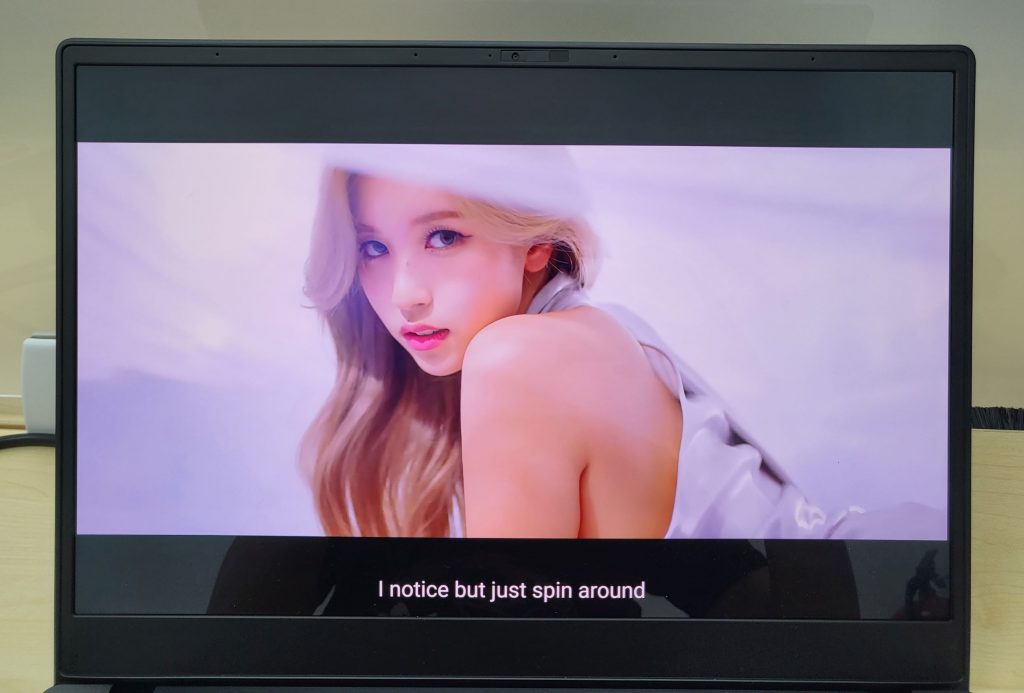

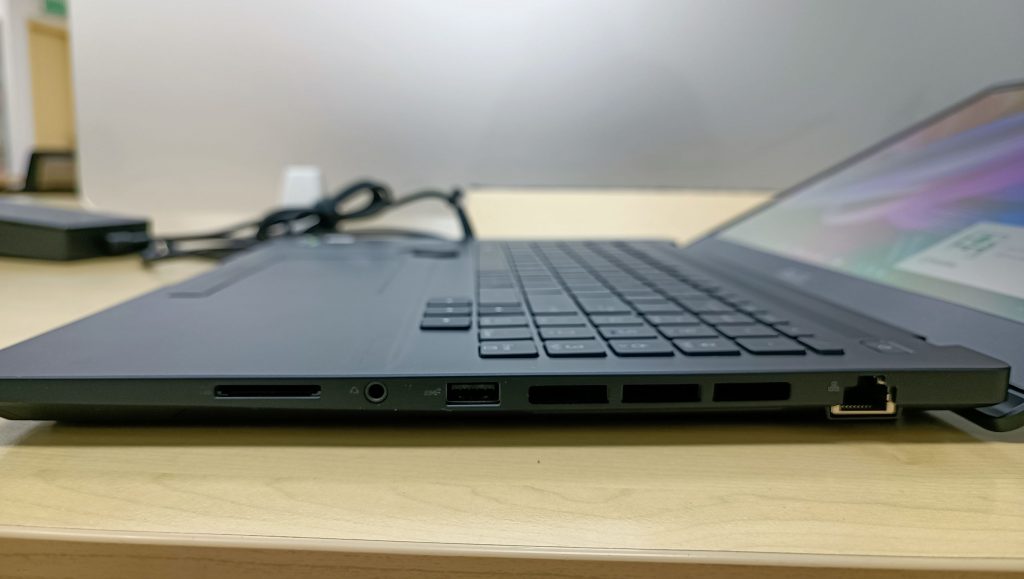
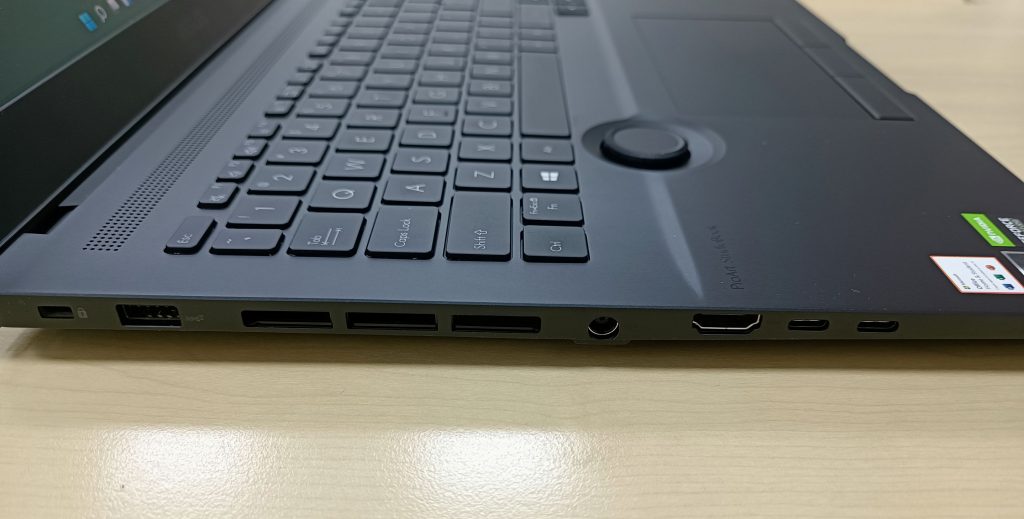






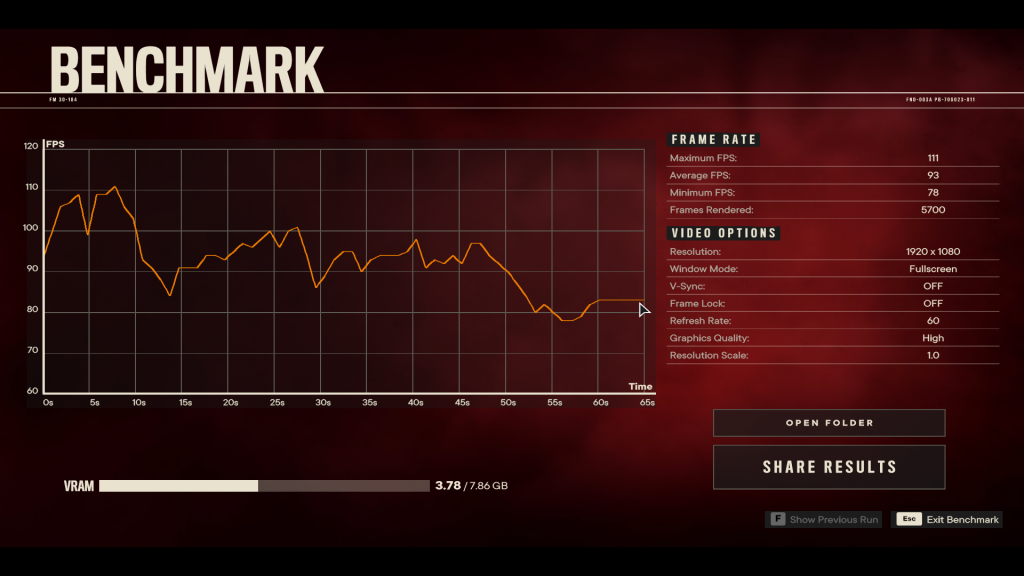
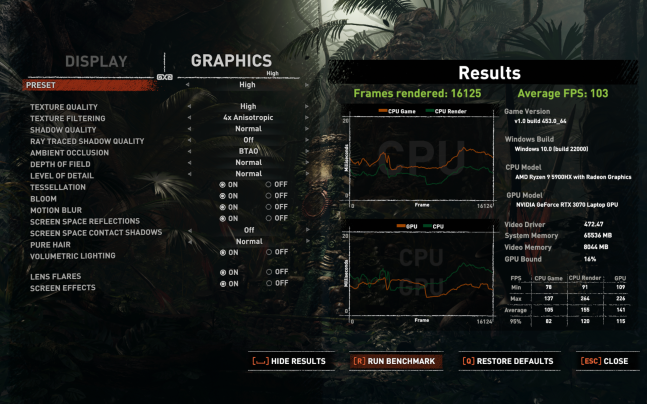
I couldn’t resist commenting. Perfectly written!