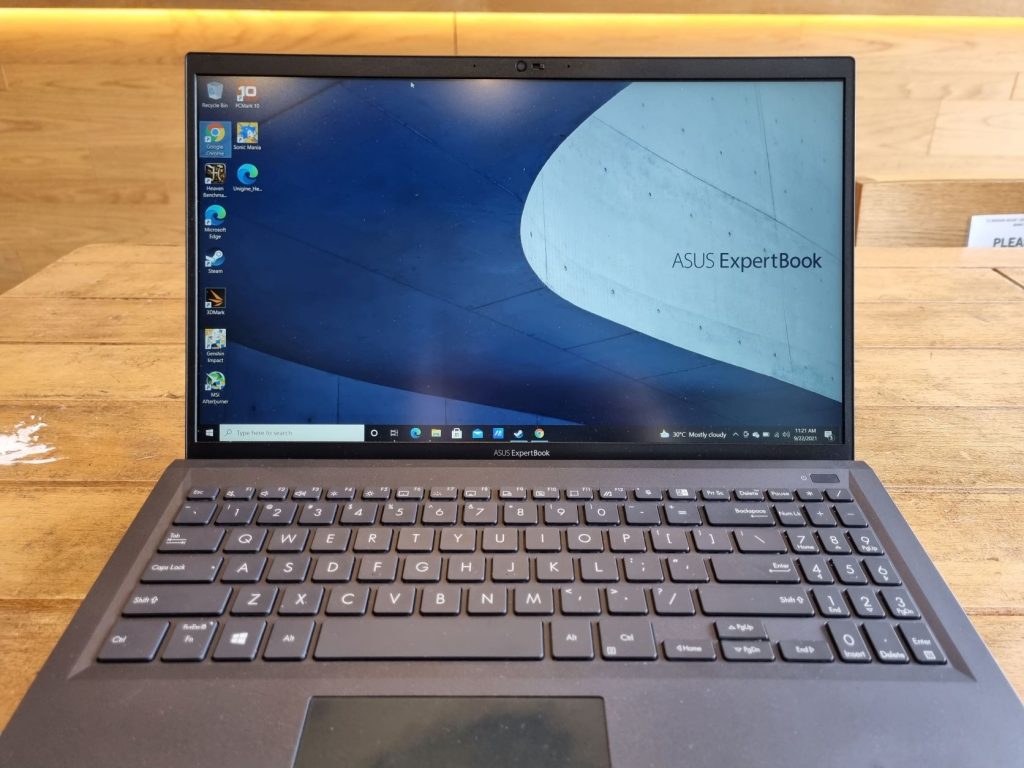On the go laptop for business.
Laptop has been around our lives since the days where humans need to move around, and the business category is proven to be an important category where a person needs to travel around conducting business, or even in the new norm where we still work from home and need something to keep the businesses running. We will look at the ASUS ExpertBook B1500C, which is part of the ASUS lineup of the entry level business oriented laptop.
The B1 series does have a few variants/SKU. Specifically what we are reviewing here today comes with the Intel 11th Generation Core i7 with 16GB of RAM.
Design

The ASUS ExpertBook B1 design focuses on its business needs outlook with features in it, which is all about what do you need most for productivity uses. The body of the laptop is mostly made up of plastic over the exterior while the lid cover is made of aluminium. The whole laptop weighs 1.73KG with smooth texture touch all around the laptop with no fancy design surrounding it.
Over to the hinge part of the laptop, ASUS uses what they called the ErgoLift to support and lift up the laptop slightly towards the back position creating a stable platform for the ExpertBook to sit steadily on a flat surface. This is also an advantage, which creates a natural airflow at the bottom of the laptop to dissipate heat efficiently.
The keyboard is comfortable enough for your everyday typing and the layout is done quite well. However I find the arrow keys and NumPad to take quite a while to get used to, as the buttons are a little bit too small for me, eventually you will get used to it as you will be familiarizing it. Overall usage with document authoring and editing is good combining with its keyboard that does have backlight, you can work anywhere even on a dark environment.

Over to the trackpad, I personally loved it as it’s a large spaced trackpad that features Windows Precision Drivers which means that all Windows 10 trackpad gestures and navigation is properly supported. So far I hardly missed any clicks during my usage.

Webcam wise, there is one located on top of the screen captured at 720P resolution, and yes, it does come with a privacy shutter to block the view in case you accidently activated your webcam. Apart from that above the NumPad area there is a Power Button which also doubles as a Fingerprint authentication that works together with Windows Login.
Ports and Charging
The ASUS ExpertBook B1 comes with a standard supplied charger that supplies charging from 10% to 100 % around 2hours and 45minutes on average. Over on the left side of the laptop you will spot 1 AC adaptor port for charging, USB C port for PD charging and peripheral, 1 VGA connector, 1 HDMI port and 2 USB 3.0 ports. The inclusion of a VGA port does make sense as most offices still rely on projectors with VGA connection. Over on the right side, there is 1 USB 3.0 port, MicroSD card slot, a headphone/mic combo jack should you wish to plug in your favorite headphone and 1 Ethernet port.
Thermals and Heat

The ExpertBook B1 does a good job in the thermal department, hovering around 45 degree celsius in a normal temperature room while working on documents with close to no noises over the fan heatsink giving it a pleasure working with the laptop. Even on heavy load streaming with editing, it’s only a slight noise over the fan which does not bother me at all.
Display

Over on the display side, the ASUS ExpertBook B1 features 1080P 15.6 inch display with blue light filtering. Furthermore, looking at the display is not glaring as its material used is matte on the display portion, perfect for those who are using it for long hours of content editing, creation, and work. Viewing angle wise, is good enough with any sides that you are viewing at.
Benchmarks & Scores

The Asus ExpertBook B1 features the Intel 11th Generation Core i7-1165G7 Quad Core processor with Nvidia MX330 graphics, 8GB of system RAM and 512GB of NVME storage. Below are the benchmark results.
During benchmark we observed that the temperature rose up to about 67 degree celsius but it dissipates faster after that to its idle temperatures. Overall such scores are expected since this is a multimedia and work laptop, that also means it is light gaming capable.
Performance
Being a work performance laptop, it is still able to play light games as long the settings are set on low/medium, you still be able to play games like Minecraft or Genshin at a very acceptable frame rate with minor stutters.
Over general performance, from Microsoft Office to web browsing, it works pretty well and is satisfying. Over to streaming, you can stream up to 1080P without issues encountered.
Technical Specifications
| Processor | Intel Core i7-1165G7 Quad Core Processor with Eight Threads |
| Graphic Card | Intel XE with Nvidia GeForce MX330 |
| System Memory | 8GB DDR4 (On Board Soldered) 1 slot vacant |
| Display | 1080P LCD display, 15.6 inch with blue light filter. 16:9 Aspect Ratio |
| Primary Drive | 512GB NVME SSD with 1 Vacant slot of 2.5 inch HDD/SSD bay |
| Ports | 1x USB 2.0 Type-A 2x USB 3.2 Gen 2 Type-A 1x Thunderbolt™ 4 supports display / power delivery 1x HDMI 1.4 1x VGA Port (D-Sub) 1x 3.5mm Combo Audio Jack 1x RJ45 Gigabit Ethernet 1x DC-in Micro SD card reader |
| Connectivity | Wi-Fi 6 AC combo Bluetooth 5.x |
| Battery and Charger | 42Wh Battery with 65w AC adaptor |
| Operating System | Windows 10 Professional |
| Weight and dimensions | 35.80 x 23.65 x 1.94 ~ 1.94 cm @ 1.73KG |
Verdict & Thoughts
With its starting retail price of RM3759, we can recommend this laptop for those who want something that is easy to carry, stream, editing, work, and some light gaming. Besides that the design of the laptop is elegant for its business class outlook combining its productivity features with the comfortable keyboard and touchpad that also comes together with a reasonable full HD 1080P 15.6 inch matte display.
Special thanks to Asus for loaning us the product to review
For more information on the ASUS ExpertBook B1, click here