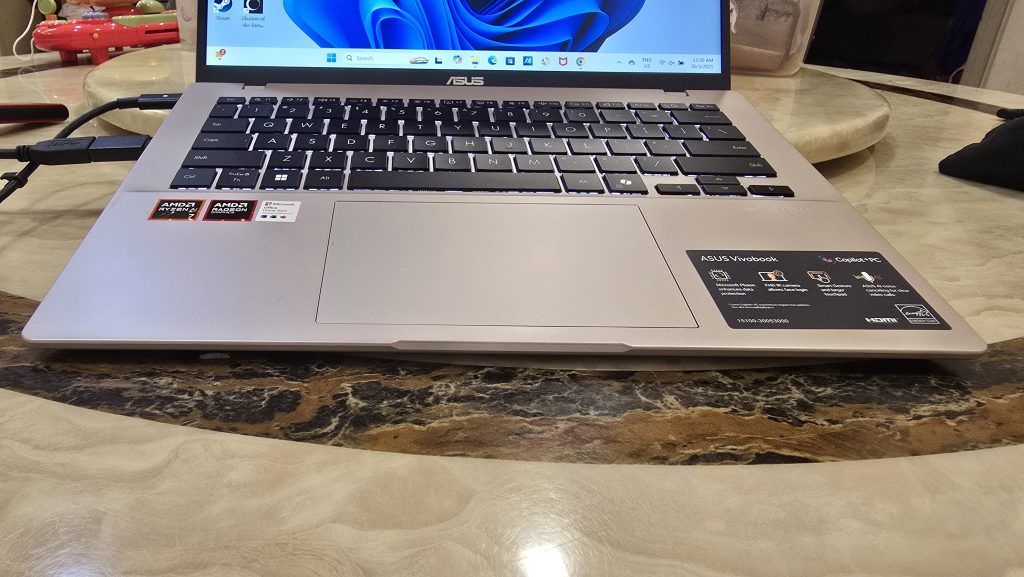The ASUS Vivobook 14 is one of the latest laptops from the Vivobook series that finally unveiled one of the latest AMD’s AI processor platform to the public featuring upgraded processor and better integration with the NPU and of course, tight seamless support over Microsoft’s CoPilot platform. To start, the ASUS Vivobook 14 is meant for the masses category from small business users to casual users, it is pretty much staged for everyone with a compelling pricing as an AI centric driven laptop.
Design & Build
The Vivobook 14 (M1407) features a sleek and lightweight design, enhancing its portability. The 14-inch IPS display is housed within slim bezels, resulting in an 87% screen-to-body ratio that provides an immersive viewing experience. The laptop is available in a stylish Quiet Blue, Cool Silver and Platinum Gold color, adding a touch of sophistication.
As usual the Vivobook 14 is US MIL-STD 810H military-grade standard protection against drops and should be able to take some light hits without serious damages. Weighted at just 1.46KG and thickness at 1.79CM, this makes the laptop not the lightest or the slimmest, but overall a balanced in terms of both with good carry companion that is just right to be fitted on any laptop bags without feeling much on the weight carry stress.
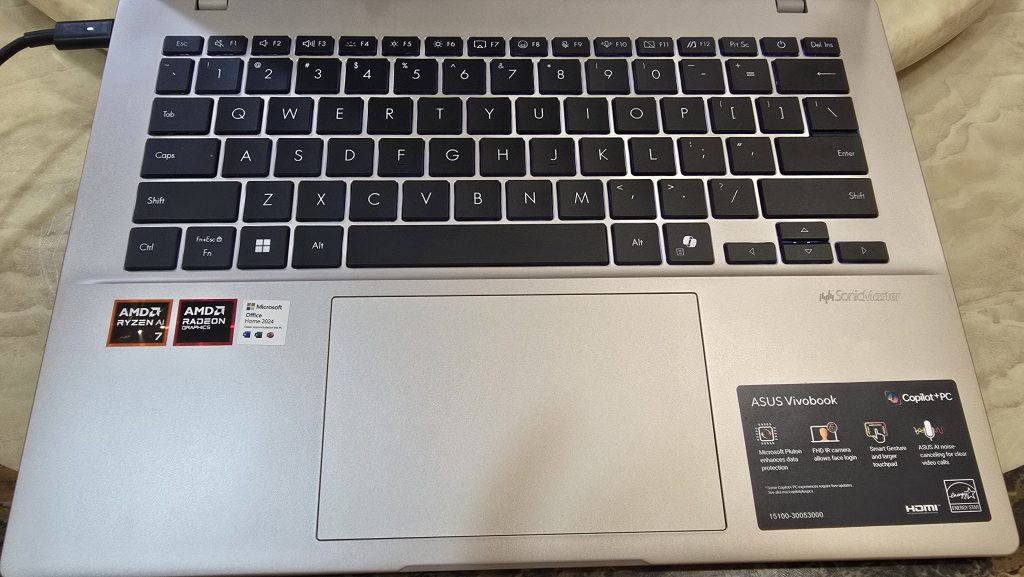
The chiclet keyboard on the Vivobook 14 provides a comfortable typing experience with 1.7mm key travel and keycaps that is sturdy along with white LED backlighting thus eliminating any other external or ASUS software to control it to keep things simple. The large touchpad supports smart gestures with Windows Precision Driver, improving usability. A dedicated Windows Copilot AI key allows for quick access to AI-powered productivity features while the FN shortcut keys are well placed and easy to execute.
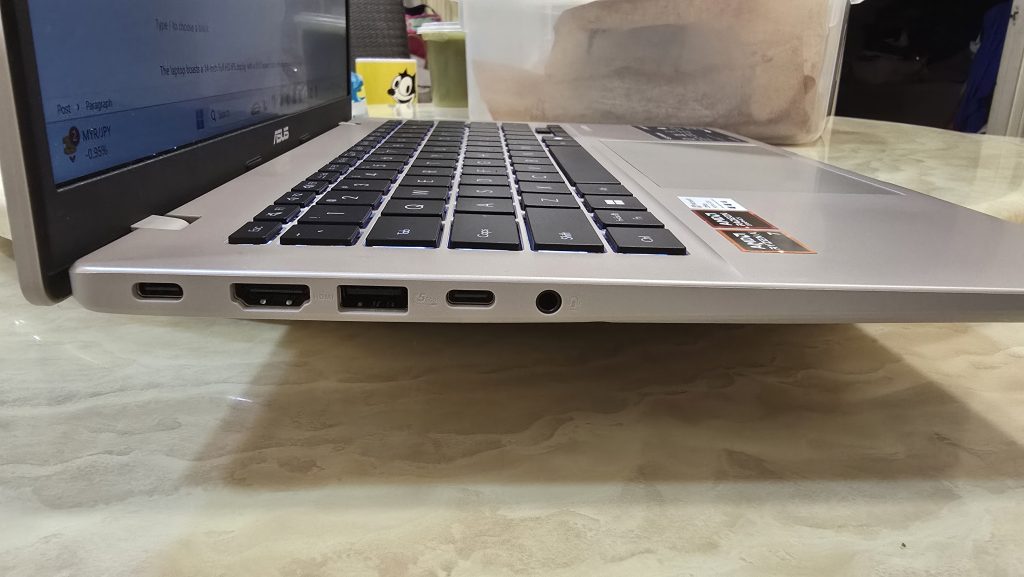
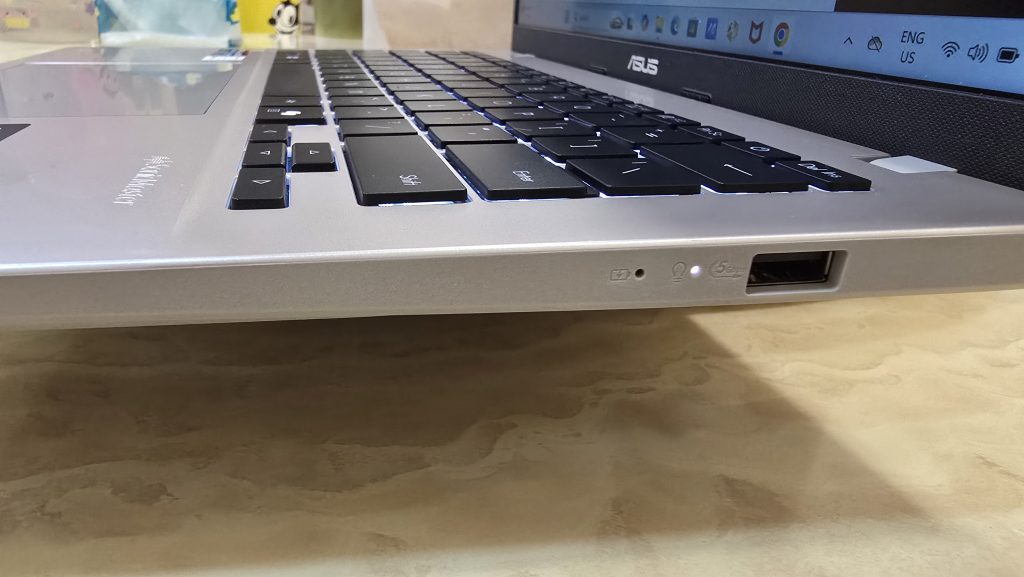
It features two USB 3.2 Gen 1 Type-A ports, two USB 3.2 Gen 1 Type-C ports with fast charging, an HDMI port, and an audio combo jack.
Display & Audio

The laptop boasts a 14-inch Full HD IPS display with a 16:10 aspect ratio, offering more vertical screen space for productivity tasks. The display delivers vibrant colors and sharp details, making it suitable for both work and entertainment purposes. However the refresh is only limited to 60Hz, this may be only appealing for those who does not need high refresh rate display on a laptop, but this also makes the Vivobook 14 saves it’s power a bit more while working without plugging in.
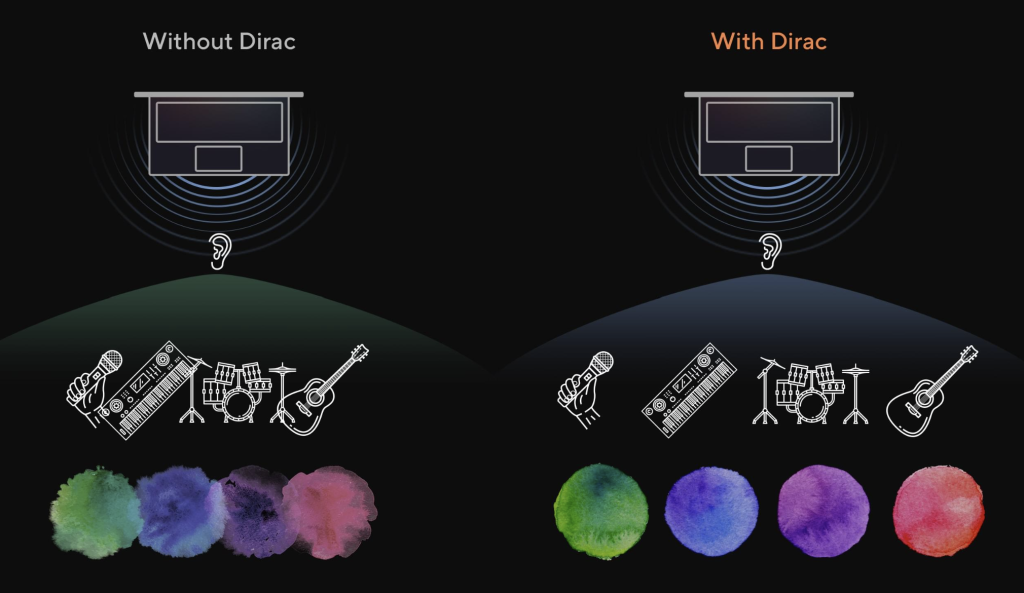
Audio wise, the Vivobook 14 target with it’s dual stereo speakers boasted clarity in vocals that is specifically meant for communications but also delivers music that is pleasant and balanced, making it perfect as an all rounder multimedia use, such as movie watching, streaming or just enjoying a couple of tunes via streaming services via spotify, at the same time it is still customizable via ASUS app that is further backed by Dirac Audio tuning preinstalled in the laptop.
Performance and Software
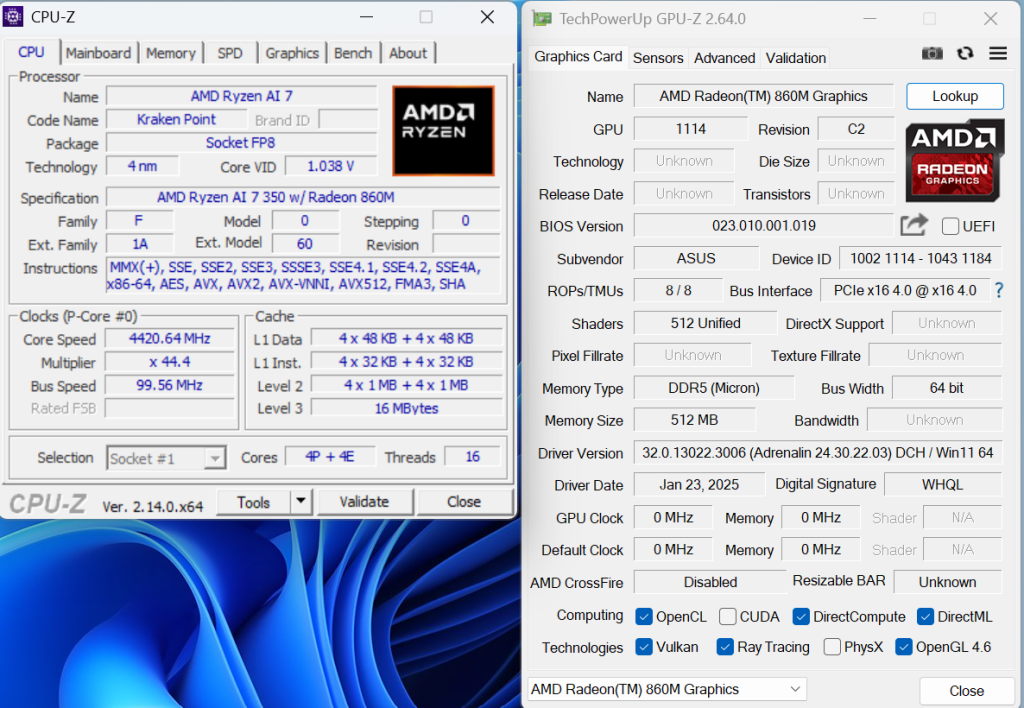
Powered by the AMD Ryzen™ AI 7 350 processor, the Vivobook 14 (M1407) ensures smooth multitasking and efficient performance. It comes with 16 GB of DDR5 memory and a 512 GB PCIe® 4.0 x4 SSD, providing ample storage and quick data access. The integrated AMD Radeon™ Graphics further enhances the visual performance for everyday tasks. The only two downside is one of the RAM is soldered leaving one slot for upgrade while there is only one NVME slot for upgrading or swapping the storage.
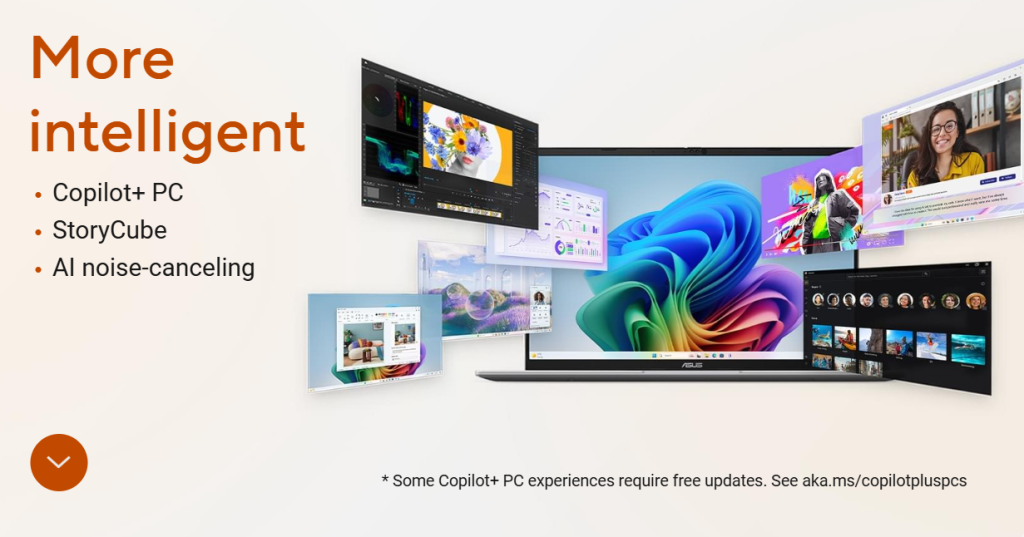
The Vivobook 14 (M1407) is part of ASUS’s Copilot+ PC lineup, integrating AI features to enhance user experience. It includes a larger touchpad with Smart Gesture support for intuitive navigation and an FHD IR camera with face recognition for secure and convenient login. If privacy is your concern, there is also a dedicated webcam shutter slider located near to the webcam which can be toggled manually.

Touching a little towards gaming, the laptop is certainly capable of it, and able to play Genshin Impact under low-medium settings at 60FPS average, which indicates this laptop should be able to play most of the eSports games without much of a challenge, as long it is within the expectation when it comes to balancing graphical settings and performance combined.
Benchmarks
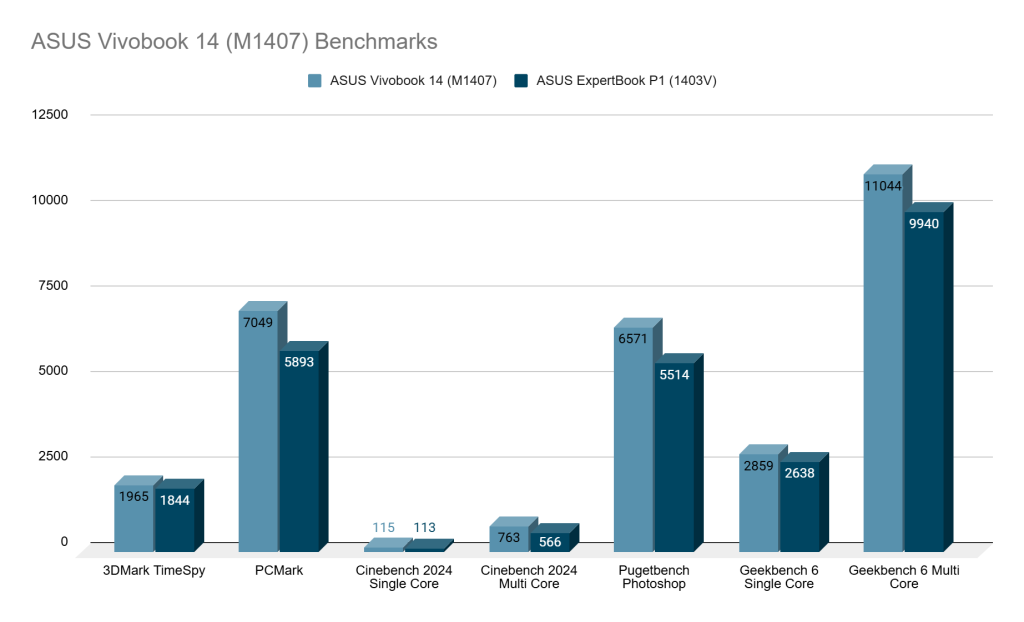
Specifications at a glance
| Processor | AMD Ryzen™ AI 7 350 Processor 2.0GHz (24MB Cache, up to 5.0GHz, 8 cores, 16 Threads); AMD XDNA™ NPU up to 50TOPS |
| Graphic Card | AMD Radeon™ Graphics |
| System Memory | 16GB DDR5 on board Max Total system memory up to:32GB |
| Display | 14.0-inch, WUXGA (1920 x 1200) 16:10 aspect ratio, IPS-level Panel, LED Backlit, 60Hz refresh rate, 300nits, sRGB: 100%, Anti-glare display, Non-touch screen, (Screen-to-body ratio)87% |
| Primary Drive | 512GB M.2 NVMe™ PCIe® 4.0 SSD |
| Ports | 2x USB 3.2 Gen 1 Type-C with support for display / power delivery (data speed up to 5Gbps) 2x USB 3.2 Gen 1 Type-A (data speed up to 5Gbps) 1x HDMI 1.4 1x 3.5mm Combo Audio Jack |
| Connectivity | Wi-Fi 6(802.11ax) (Dual band) 2*2 + Bluetooth® 5.3 Wireless Card (*Bluetooth® version may change with OS version different.) |
| Webcam | FHD camera with IR function to support Windows Hello |
| Battery and Charger | TYPE-C, 65W AC Adapter, Output: 20V DC, 3.25A, 65W, Input: 100-240V AC 50/60Hz universal |
| Operating System | Windows 11 Home (Office H&S included) |
| Weight and dimensions | 31.52 x 22.34 x 1.79 (1.46KG) |
Verdict & Conclusion
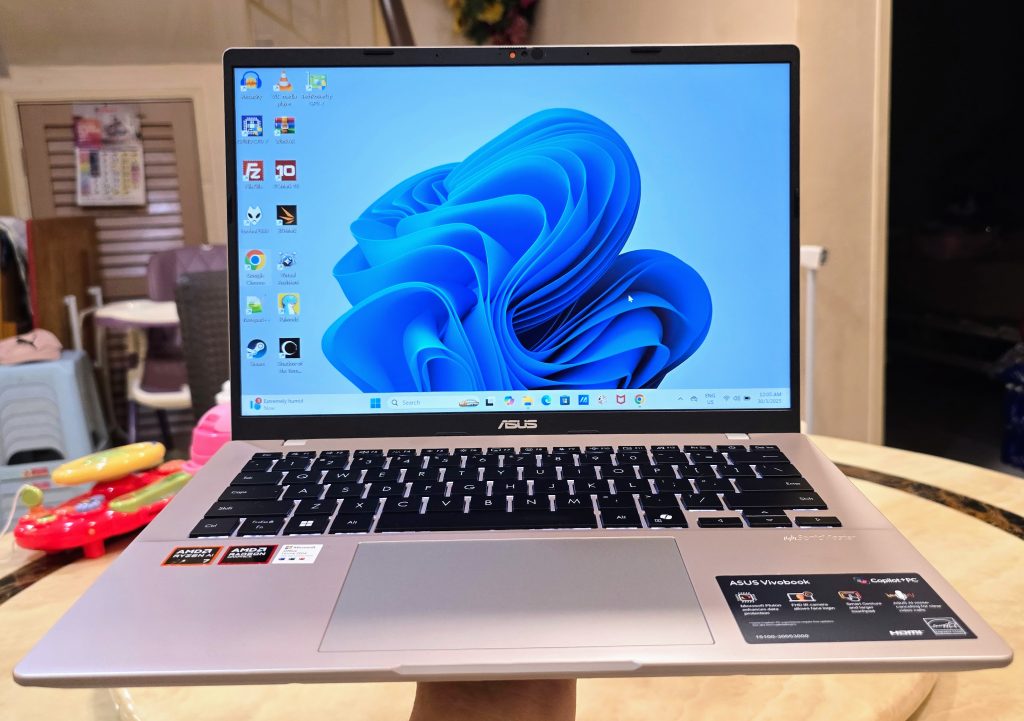
The ASUS Vivobook 14 is one of the affordable yet powerful AMD Ryzen AI series laptop out there with pricing that is attractive and does not break the bank at any way we see it. Besides that, the combined APU performance allows the user to keep up to the latest app, multitasking and even some gaming with ease. While it’s minor downside that the display does not support high refresh rate, the display quality still holds well with the price that is meant to get the latest AMD Ryzen AI platform to everyone, rather than focus all the more premium bells and whistles.
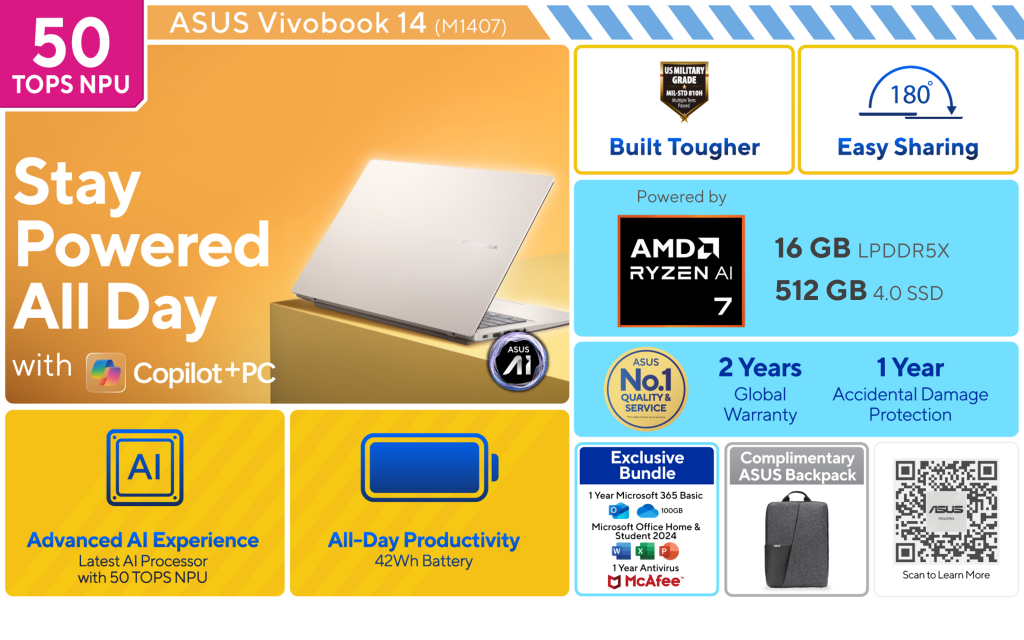
The laptop is current available throughout all ASUS offline and online stores at RM3499 with three colors to choose from. Click here to find out more.
Review unit provided by ASUS Malaysia for the purpose of this review.