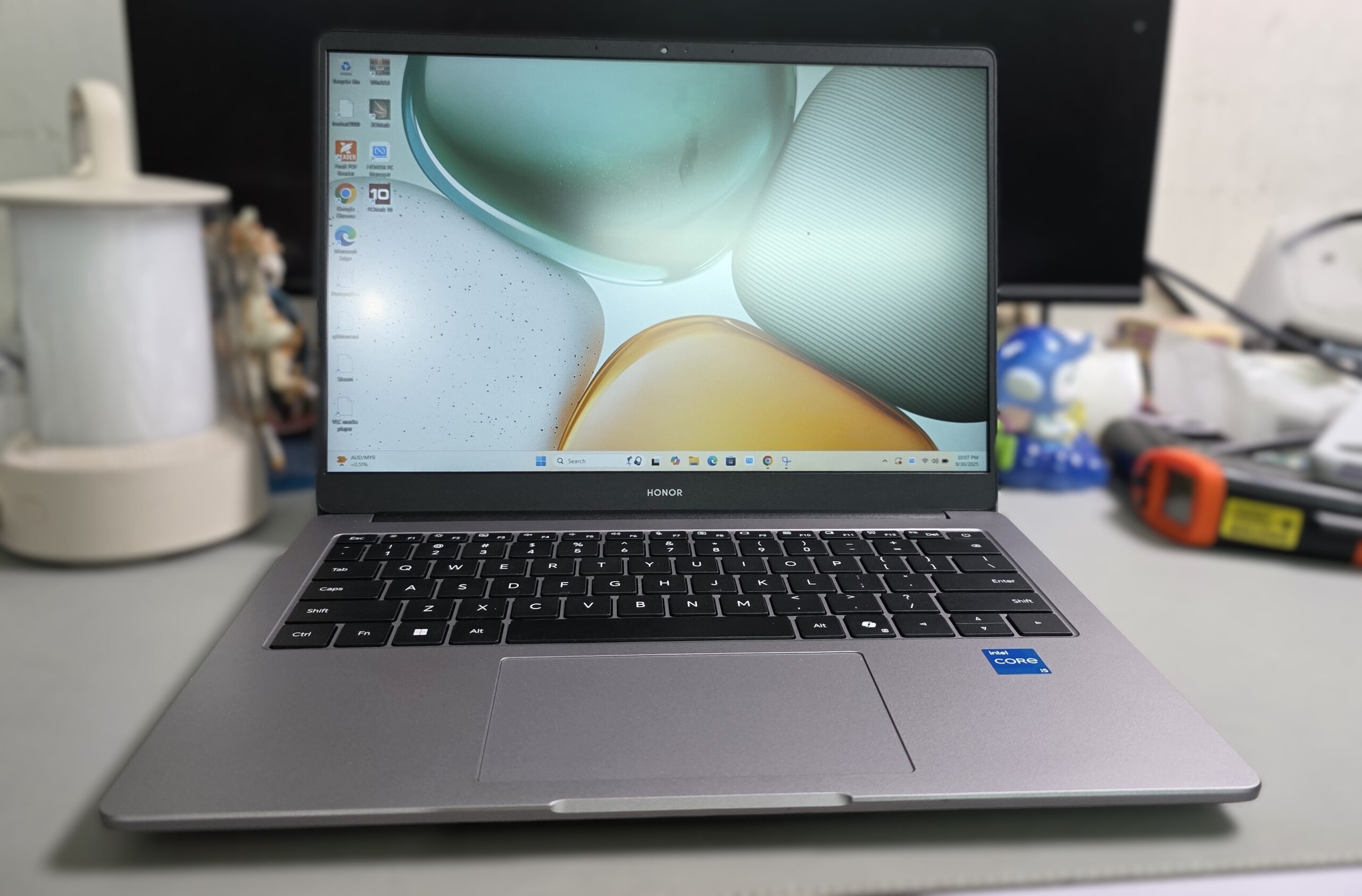HONOR has steadily built a reputation for offering stylish yet practical laptops at prices that don’t break the bank. With the arrival of the HONOR MagicBook X14 2025, the brand aims to refine its formula even further by providing a capable work companion that balances portability, everyday performance, and value.
At first glance, the MagicBook X14 2025 doesn’t scream flashy or premium, but spend some time with it and you’ll realize this nifty laptop has plenty to offer for students, professionals, and casual users alike. Let’s go through what makes this laptop worth considering, along with the areas where it makes compromises in order to keep the price affordable.
Design and Build

The MagicBook X14 2025 carries HONOR’s signature minimalist aesthetic, with a Cloud Gray aluminum body that feels sturdy in the hands. At around 1.43 kg and 19.5 mm thick, it isn’t the thinnest 14-inch laptop on the market, but it manages to strike a practical balance between portability and durability. You can easily slip it into a backpack for commuting or campus use without feeling weighed down.

The design language leans toward professionalism with clean lines, no unnecessary accents or add-ons, and a subtle HONOR logo. While it doesn’t aim to compete with the ultra-slim elegance of high-end ultrabooks, it feels solidly built for daily use and gives off the impression that it can withstand regular travel and handling.
Display and Visual Comfort

One of the highlights of the MagicBook X14 2025 is its 14-inch IPS panel with a 16:10 aspect ratio. The resolution sits at 1920 × 1200, which offers a little more vertical screen space compared to standard 16:9 panels. This might not sound dramatic on paper, but in practice it gives you extra room for reading documents, working on spreadsheets, or browsing the web, thus making multitasking just that bit smoother.
Brightness peaks at around 300 nits, which is decent for indoor use and acceptable under shaded outdoor conditions. While it won’t blow you away with punchy OLED colors or buttery-smooth refresh rates, the display’s real strength lies in comfort. HONOR has secured TÜV Rheinland certifications for low blue light and flicker-free performance, reducing eye strain during long hours of use. There’s also an E-Book mode that adjusts the screen for more paper-like reading, a thoughtful addition for students and avid readers.
Performance – Everyday Tasks with Headroom

Powering the MagicBook X14 2025 is Intel’s 13th Gen Core i5-13420H processor, paired with 8GB of LPDDR4x RAM and a 512GB SSD. Unlike many budget laptops that use low-power U-series chips, HONOR has equipped this model with an H-series CPU. That makes a noticeable difference in day-to-day use.

Opening multiple Chrome tabs, juggling Office apps, streaming, or even handling some light photo editing runs smoothly without hiccups. The SSD ensures quick boot-ups and file access, while the i5 chip provides extra headroom when workloads spike.
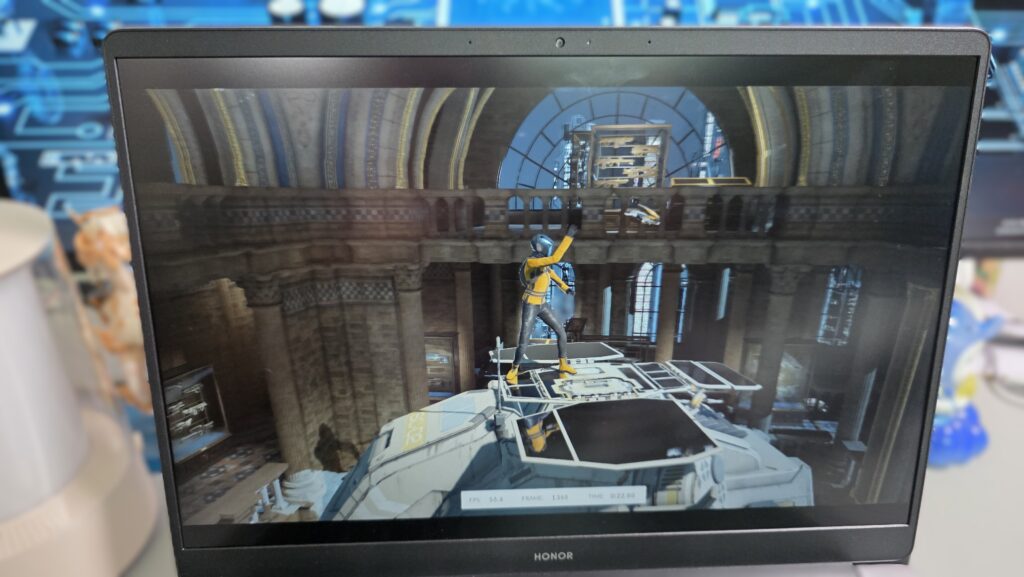
However, graphics performance is limited to Intel UHD integrated graphics. This is fine for casual games or older titles, but don’t expect it to handle modern AAA gaming or heavy video editing. It’s clear HONOR designed this machine primarily for productivity, not creative professionals or gamers.
The laptop also comes with two power profiles: High Performance Mode (40W) and Smart Mode (35W). The former allows the CPU to flex its muscles, while the latter balances efficiency and thermals for quieter, longer use. It’s a practical setup that gives users some control over performance versus battery life.
Thermals and Noise

HONOR has fitted the MagicBook X14 with a reasonably sized fan and heat pipe cooling system. Under regular usage, the machine stays quiet and cool to the touch. Push it harder, for example, exporting video or running benchmarks and you’ll hear the fan spin up, but the noise remains manageable compared to other laptops in its class.
The chassis can warm up under load, especially near the top of the keyboard, but it doesn’t reach uncomfortable levels. For general productivity and light multitasking, thermals are well-handled.
Battery Life and Charging

Inside the chassis sits a 42Wh battery, which HONOR claims delivers up to 7.5 hours of office work and around 8.5 hours of 1080p video playback. Real-world usage aligns fairly well with these numbers that is if you stick to web browsing, documents, and video calls in Smart Mode, you can get close to a full day’s use. Switch to High Performance Mode, however, and the battery drains noticeably faster.
Charging is handled via a 65W USB-C charger, which is compact and convenient. It can juice up the laptop to a workable level in under an hour, with a full charge taking roughly 90 minutes. For users on the go, this quick top-up ability is handy.
Keyboard, Trackpad, and Audio

Typing on the MagicBook X14 is a pleasant experience thanks to its full-sized keyboard with 1.5 mm key travel with Microsoft CoPilot dedicated key. The keys have a good balance of feedback and softness, making it comfortable for long writing sessions. The trackpad is spacious enough, smooth, and responsive, though not as premium as what you’d find on more expensive ultrabooks.

Audio is handled by dual speakers and a pair of microphones, supported by AI noise cancellation. Sound quality is serviceable for casual listening or video calls, though it lacks the depth and richness you’d want for music playback. The 720p HD webcam is functional but basic but it does the job for meetings and online classes but isn’t a standout feature.
Connectivity and Ports

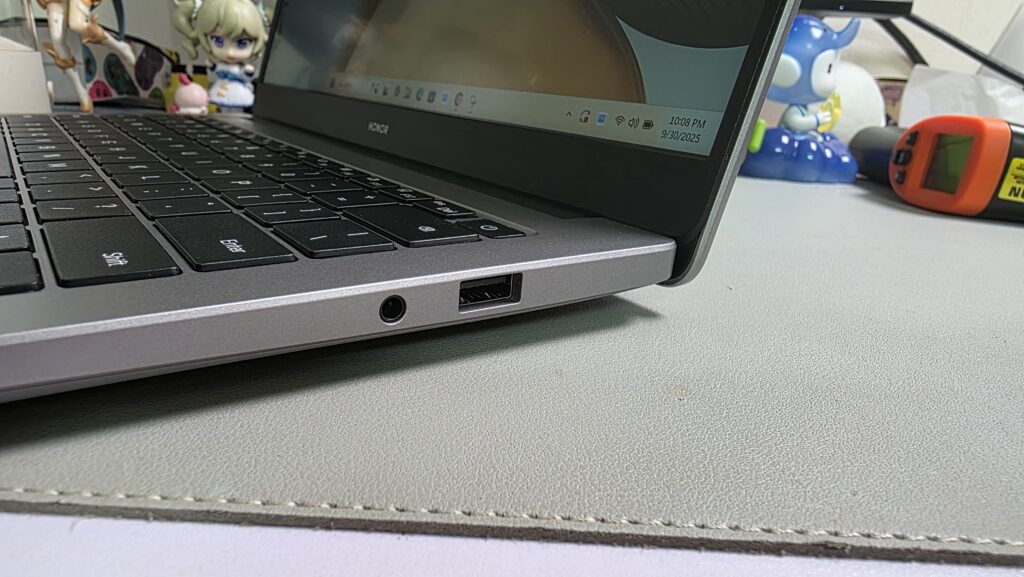
The MagicBook X14 2025 offers a sensible but straightforward set of ports:
- 1 × USB-C
- 1 × USB-A (Gen 2)
- 1 × USB-A (Gen 1)
- 1 × HDMI
- 1 × 3.5 mm headphone jack
It covers the essentials, allowing you to connect peripherals, an external monitor, and headphones. However, it lacks more advanced options like Thunderbolt 4 or a second USB-C port, which might limit expandability for power users. Still, for its price, the selection is adequate.
Everyday Experience

Where the MagicBook X14 2025 shines is in practical daily use. Whether you’re a student working on assignments, a professional handling documents and presentations, or someone who spends hours on Zoom calls, this laptop feels reliable and consistent.
Its balance of performance, portability, and price makes it a strong option for users who don’t need cutting-edge features but want a machine that simply gets the job done. The eye-comfort display is especially useful for long working hours, while the H-series CPU ensures that you’re not stuck waiting for simple tasks to complete.

Another advantage if you are an HONOR ecosystem user that is you can connect it easily with any recent HONOR smartphones or Tablets to transfer files and backups or share screen with the HONOR PC Manager as well. This might very well can be a good reason to get this laptop if you are using their products which combines productivity and use case further.
Limitations to Consider
Of course, this laptop isn’t without compromises:
- 8GB RAM is becoming the bare minimum for multitasking in 2025. Heavy users might feel restricted, and the lack of clear upgradability could hurt its future-proofing.
- Integrated graphics make it unsuitable for gaming or GPU-heavy creative work.
- Battery size is modest, so don’t expect marathon unplugged sessions in performance mode.
- The display, while comfortable, lacks high refresh rates or OLED vibrancy.
These trade-offs are worth considering depending on your needs.
Price and Value in Malaysia

In Malaysia, the HONOR MagicBook X14 2025 is priced at RM2,499 for the 8GB + 512GB configuration. At this price point, it competes with entry-level models from Acer, ASUS, and Lenovo. What sets it apart is the use of an H-series processor, which typically appears in more expensive machines, giving it an edge in raw performance.
Verdict & Conclusion and Who Should Buy It?

The HONOR MagicBook X14 2025 is a thoughtfully balanced laptop that nails its core mission: delivering dependable performance at an accessible price. It’s best suited for:
- Students who need a reliable study companion with strong battery and eye-comfort features.
- Office workers and professionals who value portability and consistent productivity.
- Casual users who want a solid all-rounder for browsing, streaming, and day-to-day tasks.
However, if your workflow involves gaming, video editing, or heavy multitasking, you’ll want to look higher up the ladder, likely at machines with discrete GPUs, more RAM, and larger batteries.
For everyone else, the MagicBook X14 2025 proves to be a smart, budget-friendly choice that delivers where it counts. It’s not about flashy features, but it’s more about practical performance, everyday comfort, and reliable value, making it one of the more compelling laptops in its price segment this year.