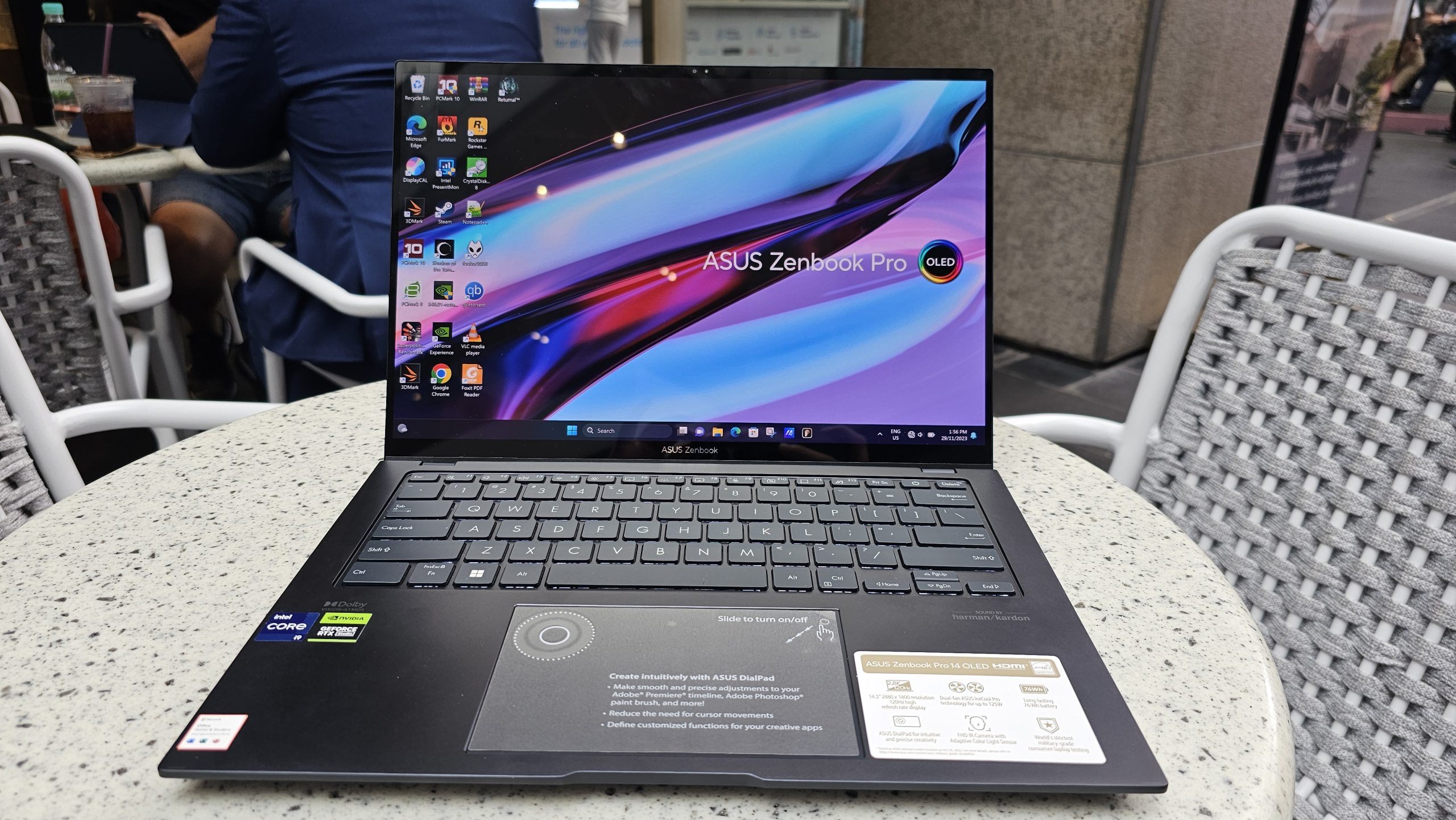The ASUS Zenbook Pro 14 OLED is a laptop that is introduced to bring power towards creator with some of the most top tier specifications in it, designed with a compact footprint.
Today we will quickly evaluate on what it has to offer along with some of our thoughts in this review.
Design & Aesthetics
Considering what is bring fitted inside, the ASUS Zenbook Pro 14 OLED is weighted at a mere 1.6KG only housing in together with a aluminum alloy black body that is hardly flexes and looks sturdy at all angle. It’s smooth body on all sides also brings in sleek black color that is nice on the touch, with no fancy RGB since the main audience is for productivity uses. Despite all this, the laptop still has a dual fan inside to ensure all the components are properly cooled with it’s IceCool Pro technology with four external exhaust vents at the side and rear to dissipate heat to the exterior. There is also dust filters over the fan to prevent dust from clogging. As usual the whole laptop is further certified with MIL-STD-810H, undergoing 12 rigorous test methods and 26 punishing test procedures.


Since this is a 14.5 inch keyboard, it provides a good travel distance of around 0.2mm and it’s all nice and bouncy, with a very silent key travel and pose no disturbance at all to others. The keyboard does have a pretty subtle white LED backlight ensuring you can even use the laptop at darker areas. Looking at the touchpad, you will spot the ASUS DialPad which is now part of the touchpad and can still functions the same, just by touching it the rotary dial will give you quick access for your basic volume controls to advanced ones, such as value controls for certain creativity suites for Adobe products.
Lets look at the ports, so you have 2 USB C ports for data, one of it will be for charging with Thunderbolt 4/USB 4 support, a SD card reader, one USB A port, a DC power jack, HDMI port, and finally a microphone headphone combo jack. There is also a webcam with IR for accurate tracking and FullHD resolution to ensure proper unlock authentications and clear webcam conferencing for leisure or business needs.
Display and Audio

The display is one of the stellar specs that is best equipped in a laptop of such a small form factor. You get a 14.5 inch OLED touch panel, 1800P resolution at a maximum 120Hz refresh rate, though if you are running on batteries it will dial down to 60Hz automatically in order to squeeze out some of the usage a bit longer. Since this is a touch panel, you can purchase the optional ASUS Pen should you wish too for precision drawing even when in a laptop view position, as the frame is sturdy and less wiggly on the screen. Last but not least I find the overall DCI-P3 color gamut can really pop up and the vibrance is looking great, even under bright area, thanks to the 500 nits of peak brightness with Gorilla Glass Protection and combination of Dolby Atmos + Vision for combo immersive content consumption experience.



Now lets get to the audio portion, the ASUS Zenbook Pro 14 OLED has a pretty respectable pair speakers tuned by Harmon-Kardon for a nice punch for your audio needs, additionally this is also configurable from the MyASUS app pre-installed with the OS, allowing some customisation such as pre-defined modes of listening and equalizer. Fair to say the audio sounds good as expected with no distortion and no surprises as this is a suitable choice for casual listening to content curation for both audio and video.
Performance, Experience, Benchmarks

Powered by the mighty Intel Core i9 13900H, along with 16GB of dual channel DDR5 4800Mhz RAM, 1TB of NVME 4 storage and an Nvidia GeForce RTX 4070 dedicated graphics, the ASUS Zenbook Pro 14 OLED can get you far with such an impressive specifications and reliable performance whether you are plugged in with the 200W power adaptor or relying on the built in battery when outdoors, which if used moderately switching over to the integrated Intel Graphics will get you about 5 hours average. Yes I do agree it may fall a bit short on the battery life but with the power that you have on your hands, I think it is still reasonable as recharging it back from 20% to full will take around 2 hours. Optionally you can also charge your laptop with USB C peaked at 140W, but your dedicated graphics power and voltage will be slightly limited to optimise charging. Should you need to expand memory and storage, it can be done with the 2nd RAM slot and the NVME slot for storage.

Continuing on the experience, the ASUS Zenbook Pro 14 OLED has the mentioned redesigned Asus DialPad which is one of the main selling point for this laptop. Suffice to say this handy dial located within the touchpad serves as a quick command, allowing some flexibility and compatibility for most creative apps especially those released by Adobe, in an instance changing the modes and values just by touch and dial clockwise, counter clockwise and vice versa, even for audio editing and volume control, the same can be done as well just by switching the modes simultaneously according to the appropriate apps used. All of these can be adjusted via ASUS DialPad dedicated app.
Not much of bloatware there, all mostly filled with MyASUS, ProArt Creator Hub, McAfee and GlideX is along the notable ones with pretty much utilities can configurations that you would use to tweak, monitor, drivers update and necessary adjustment for your laptop including color management and calibration, and yes, the McAfee app can be uninstalled and will be defaulted to MS own Defender.



Lastly, putting things to the productivity and benchmark perspective with some gaming, this laptop will just take on anything you throw it, be it video editing via Filmora or editing photos with photoshop, or even a game of Returnal in high settings, it will run well and our results from the benchmarks reflects it.
Now who is this for ?

Content creators, designers, architect, those who occasionally need precision drawing on the screen and heavy multimedia consumption users are the main audience for such a laptop which makes it worthy for those who travels and work a alot at the same time, hence the smaller size design of such laptop makes it worth while. If you are working and gaming with it, this is a good choice since it can pack a punch when it comes to gaming as well. While if you are just getting it solely for leisure and gaming purposes only, the price may not be justified and you should look at the alternatives, such as the ASUS TUF series.
Verdict & Conclusion

The ASUS Zenbook Pro 14 OLED is an absolute beast in a small laptop size, I can say this is close to no compromises with plentiful of external expansion features, powerful hardware baked inside and a bright cheerful accurate screen that just shines on you whenever you need for your creative needs, plus the new redesigned DialPad that stealthy located in the touchpad that is not too intrusive, yet I find that an innovative touch to the overall usability, and that brings the pricetag of RM10,999 which is hard to swallow for some, but if you can afford it, it can take your further as a portable desktop replacement.
For more information on the ASUS Zenbook Pro 14 OLED, CLICK Here to find out