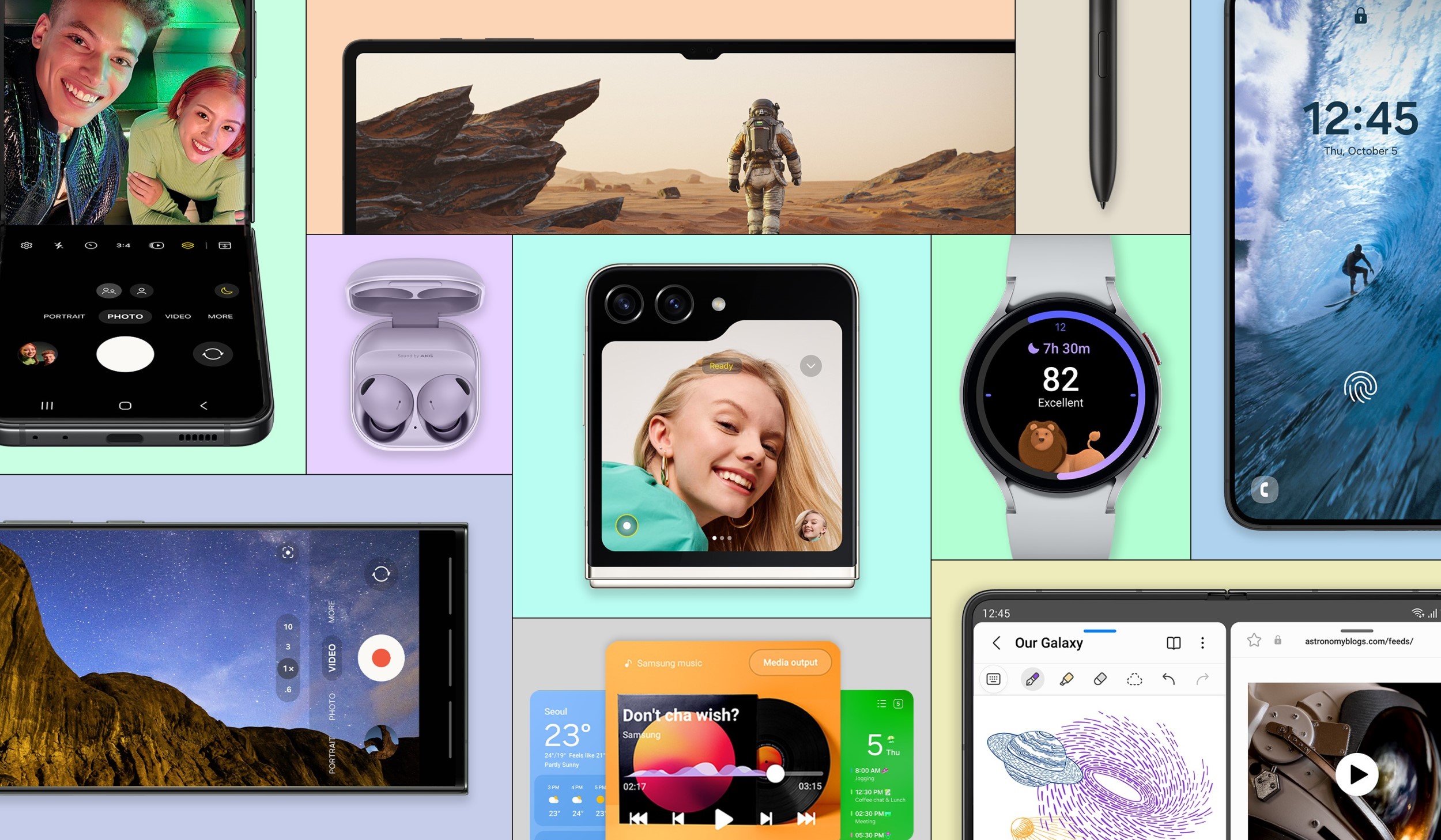Samsung’s newest One UI 6 update is currently available to Galaxy S23 Series customers in Malaysia and will be gradually pushed out to other Galaxy devices. Based on Android 14, One UI 6 provides a more user-friendly experience by offering a comprehensive bundle of changes to Samsung apps and features such as a more streamlined look and more customizing choices.
“Our mission with One UI is to reflect the unique preferences of our users in every aspect of their mobile experience,” said Janghyun Yoon, Executive Vice President and Head of the Software Office, Mobile eXperience (MX) Business at Samsung Electronics. “Every iteration of One UI responds to the needs of our user community, and we look forward to user feedback on One UI 6 as we create a richer, more intuitive experience for all.”
“Samsung’s One UI updates are a testament to our consistency in delivering the best mobile innovation and experiences, as well as to the level of support we provide for our users.” says KM Liew, Vice President & Head of Mobile eXperience (MX), Samsung Malaysia Electronics. “Consumers know that when they purchase Samsung products, they are assured of up to 5 years of security updates, 4 generations of OS updates, a 2 years of warranty, so that they have longer ownership than any other brands in the market.”
Simplicity and Ease of Access
With its gorgeous simplicity, One UI 6 provides a strong first impression. Elements like as the powerful new default typeface, One UI Sans, and new emojis with more alive emotions on Samsung Keyboard have been adjusted to offer a more modern appearance and feel. Quick Panel has been upgraded with a new layout that makes it easier for users to access frequently used functions. The brightness adjustment bar is now present by default in the tiny Quick Panel, making it easier than ever to alter screen visibility on the move. The complete Quick Panel now has a quick access option, allowing for speedier access to settings with a single downward swipe in the upper right corner of the screen.
Personalize Your Experience
One UI 6 introduces exciting new possibilities for customers to personalize the Galaxy experience based on their own habits and tastes, making it seem even more like an extension of themselves. It is now able to configure alternative lock screens based on Modes and Routines. A new custom camera widget allows users to choose a camera setting and a storage location. AI Edit, which proposes AI editing tools that are best for each photograph, video, or GIF, will also improve users’ photo and video editing experiences. The new Samsung Studio allows users to simply alter the placement or portion of ornamental components and monitor the duration of several films at a glance through multi-layers.
Continuous Updates to Privacy & Security
One UI 6 also provides strong security and privacy, allowing users to enjoy mobile connectivity and convenience with complete peace of mind. Users with a broader understanding of security may welcome Auto Blocker, which allows basic device operation while disabling complex, mainly utilized functionality. Knox Matrix enables end-to-end encryption for both synchronized data and cloud backup. Once One UI 6 is released, a lite version of Knox Vault will be implemented to the Galaxy A Series. Meanwhile, Passkey enables safer and more convenient app and website sign-ins.
To learn more about One UI, go to: https://www.samsung.com/my/one-ui/