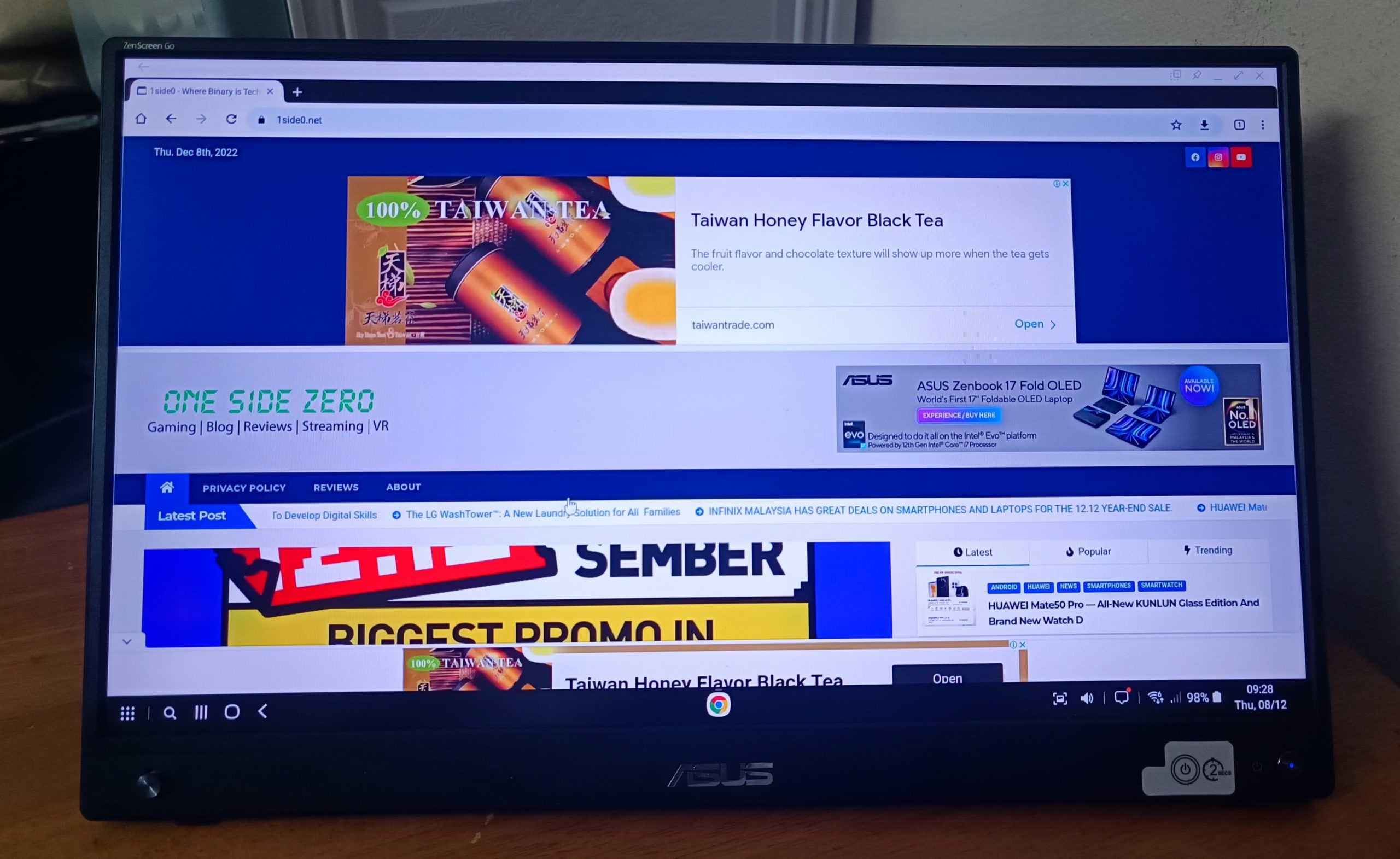Now here’s the thing, portability somehow is something that is in our mind at any moment, especially when we think of our mobile devices such as laptop, even during when we are out and about, and extended screen sometimes can be proven something that is just needed to continue on productive, or sometimes use it for an entertainment display.
Lets quickly dive in to ASUS ZenScreen GO MB16AWP, a premium portable display offering from ASUS, and it does shine in several features that you might needed the most when using it.
Unboxing

Upon unboxing, you will find the following as follows
- the ASUS ZenScreen GO MB16AWP
- Mini HDMI to HDMI Converter
- USB C to C cable
- Power Adaptor (USB C Type)
- Sleeve
- User Manual/User guide
Display & Design & Audio
The ASUS ZenScreen GO MB16AWP like mentioned, is a portable display and come in a 15.6 Inch display that is in all black color which is a welcoming color that fits everywhere you place with its 1.09KG weight only, as this is an all purpose portable monitor, it should not be fancy in colors or design, and it is better to focus on its practicality. The monitor carries a 60Hz refresh rate, 16:9 Aspect Ratio with up to full 1080P resolution. The brightness can carry up to 250nits, which is reasonable given the fact that it is just a 16 inch display which the pixels were packed in a smaller sized pixels making it clear and bright over most environment. The only downside is the refresh rate which is pretty limited to 60Hz and I wish it could be spec higher, say 90Hz at least to take advantage of fast scrolling, some games, since I could use this also with any of my favorite gaming PC or console. And there is no FreeSync support over this monitor, but you can enable Game Mode to minimize the lagging frame gaps. Another thing I do appreciate is the simplicity of the design, a good slim bezel on the display. There is no Vesa Mount, but there is a tripod hold for mounting, and a built in kickstand for putting the monitor to horizontal or vertical position, and the orientation can be set to automatic mode according to the monitor’s position, which makes the whole enjoyment way simpler.
This monitor has a pair of stereo speakers in, which is not the best that you would expect, but it gets the job done. Overall the sound experience is just normal, serviceable and portable display is known to just have a normal pair of speakers. If you wish to have a better experience, then I would suggest to plug your own speakers or headphone with the available 3.5mm audio jack.
Ports, Connectivity and Features

Let start from the ports, and its pretty simple, you get one Power Button and a menu toggle over the front screen side, towards the left side from the top you have the 3.5mm audio jack, Mini HDMI port, USB C port for display and another USB C port for power/charging.
To connect the ASUS ZenScreen GO MB16AWP, you have few different ways to do that, which is as below
Standard HDMI Connection – a fairly simple one, just use the Mini HDMI to HDMI converter and connect it to your favorite device, which supports up to 1080P at 60Hz. This will work on major devices including game consoles.
USB C to USB C Connection – Same as what you would do on HDMI connection, but this allows ALT DP certified connected devices to be used, such as Smartphones, Laptops, etc. This will also allow up to 1080P at 60Hz with charging supplied (if supported by both devices at the same time)
Wireless Display – This is one major feature of the ZenScreen, which accepts wireless display protocol for major devices and OSes, we tested with Windows Wireless Projection, Smartphone screencasting and Samsung’s DeX, and all will work just fine and responsive within tolerable frametime responses on interaction. You can choose to wirelessly connect between 2.4Ghz or 5Ghz. We would prefer to be at 5Ghz as its much responsive.
Worthy mention of features includes the ease of use on the OSD, quick switching between mode of connection, adjusting your volume, display mode, color mode and many more.
Technical Specifications
| Display | Panel Size (inch) : 15.6 Aspect Ratio : 16:9 Display Viewing Area (H x V) : 344.16(H) x 193.59(V) mm Display Surface : Non-Glare Backlight Type : LED Panel Type : IPS Viewing Angle (CR≧10, H/V) : 178°/ 178° Pixel Pitch : 0.179mm Resolution : 1920×1080 Color Space (sRGB) : 100% Brightness (Typ.) : 250cd/㎡ Contrast Ratio (Typ.) : 1200:1 ASUS Smart Contrast Ratio (ASCR) : 100,000,000:1 Display Colors : 16.7M Response Time : 5ms(GTG) Refresh Rate (Max) : 60Hz Flicker-free : Yes |
| Video Feature | Trace Free Technology : Yes SPLENDID Technology : Yes Color Temp. Selection : Yes(4 modes) GamePlus : Yes QuickFit : Yes HDCP : Yes, 1.4 DisplayWidget : Yes Low Blue Light : Yes |
| Wireless Function | Wireless Projection : Yes WiFi : Yes(Embedded) |
| Audio Feature | Speaker : Yes(1Wx2) |
| Battery | 7800mah |
| Weight | Net Weight with Stand : 1.09 Kg Gross Weight : 2.3 Kg |
| Accessories | Mini HDMI to HDMI adapter Power adapter Power cord Quick start guide USB-C cable Warranty Card ZenScreen sleeve ZenScreen tripod hole cover |
Verdict & Conclusion

The ASUS ZenScreen GO MB16AWP is one good portable screen that shows versatility with allows different usage scenarios, in other words bringing flexibility on the go alongside your favorite laptop or game console. In the world that is getting back to the normal outgoing situations, this can be a great addition to your bag as it is quite light. This is also good for those in the technical industry where this can act as a screen or secondary screen whenever you are on a diagnostic work or repair task, which the ZenScreen built in battery allows the screen to power up without power plugs nearby, or else carrying a battery bank will extend the use time further.
Pricing & Availability
The ASUS ZenScreen GO MB16AWP is available nationwide with a street price of RM2199. For more info, CLICK HERE to find out.