Vivobook Powered with the greatness from Ryzen 7 APU
Today we will look at the one of the latest ASUS Vivobook series for the year end of 2021, the VivoBook 15 AMD from ASUS is part of the upgrade from its previous Vivobook series. This year’s model comes with the AMD Ryzen 5 5700U processor and Radeon graphics card in a formidable OLED display but not to be underestimated laptop.
Design
The ASUS Vivobook 15 OLED design carries its standard of the series design across last year’s 14 inch and 15 inch VivoBook, which still follows the same design language. With that said, it is just nice to carry at just 1.75KG. Body wise, the Laptop is made of hard plastic design shell outside including the display hinge, during review we found that ASUS did it well with very close to very minimal flex over the display side.

The keyboard uses a standard chiclet design with 1.4mm of travel which I can get used to anytime over its comfort typing everyday with documents and posting updates over social media coupled with its white LED which I can still work even in slightly darker environments.

The ASUS VivoBook 15 comes in 2 colors, Indie Black & Transparent Silver. The color that we choose to review is the Indie Black that pretty much standard on many user choices.

Located on the right side of the keyboard is the power button of the VivoBook 15, which is located just on top of the NumLock key.

Over to the trackpad, this is a fairly well spaced trackpad that features Windows Precision Drivers which means that all Windows 10 and Windows 11 trackpad gestures and navigation is properly supported up to 3 fingers gesture support. on the upper right corner of the trackpad, you will spot a small square which is the fingerprint scanner for extra security options as a choice when using it to unlock with Windows 10 or 11 OS.
Ports and Charging
The ASUS Vivobook 15 OLED comes supplied with the 65w barrel type charger that supplies charging from 10% to 100 % around 2hour and 45 minutes on average. Over on the right side of the laptop you will spot one MicroSD card slot, a USB C port for data transfer, 1 USB 3.0 port, a 3.5mm headphone jack and 1 HDMI port for extending to a second display that is compatible with AMD FreeSync technology. Over on the left side, there is 2 USB 2.0 port and that is pretty much it, the access to the ports are balanced and simple enough.
Thermals and Heat
The ASUS Vivobook 15 OLED does a decent job in the thermal department, hovering around 42 degree celsius average in a normal temperature room while working on documents with literally no noise over the fan heatsink giving it a pleasure working with the laptop. The only time when the fan is spinning real fast is when you are pushing the laptop on intensive processing, such as playing a few games over 25 minutes and beyond or running heavy editing, which will quickly spin down within minutes once it goes idle.
Display
Over in the display department, the ASUS VivoBook 15 features an OLED 1080P 15.6 inch NanoEdge display with 85% screen to body ratio and comes equipped with Blue light filter. Furthermore, looking at the display is not overly glaring and comfortable indoors and outdoors, perfect for those who are using it for long hours for minor graphical editing, social posting and multimedia use. The bezels are thin also, giving it a great viewing angle up to 178 degrees with great color reproduction. In my experience over minor photo editing and video streaming, all is going well within expectations over the colors.
Benchmarks & Scores

The ASUS VivoBook 15 features the AMD Ryzen 7 5700U 8 Core processor and 16 Threads (Lucienne U) with AMD Radeon Graphics, 4GB x 2 of dual channel system RAM and 512GB of NVME SSD. Below are the benchmark results.

During benchmark we observed that the temperature rose up to about 71 degree celsius which is normal for an AMD Laptop but it dissipates faster after that to its idle temperatures. Overall such scores are expected since this is a multimedia and work laptop.
Performance

We tested 2 games on this laptop and below are the best configurations.
| GAME | SETTINGS | AVERAGE FPS |
| Shadow of the Tomb Raider | 720P LOW, VSYNC OFF | 26FPS |
| MINECRAFT WINDOWS 10 | 1080P, NORMAL, VSYNC OFF | 81FPS |
| GENSHIN IMPACT | 900P LOW, VSYNC OFF | 58FPS |
Being an AMD powered laptop with an integrated Radeon graphics, the ASUS VivoBook 15 can run a few games at Low mixed with Medium settings which makes it suitable over casual category users that still craves for some quick esports title or even playing Genshin Impact over it’s standard domain hunting with my friends around Asia maintaining about 58 FPS average. Games like DOTA 2, Fortnite should not be an issue as well, just keep the graphical settings to medium or low with resolutions between 720P to 900P, you will be enjoying your game play just fine.
Over general performance, from Microsoft Office to Video streaming, even light to medium editing with Adobe Photoshop will work well with it.
Technical Specifications
| Processor | AMD Ryzen 7 5700U (Zen 2) 8 Cores 16 Threads up to 4.0Ghz 7nm design |
| Graphic Card | AMD Radeon Graphics (shared 512MB RAM) with FSR support. |
| System Memory | 4GB DDR4 3200Mhz X2 (Dual Channel) |
| Display | 15.6-inch, FHD (1920 x 1080) 16:9, IPS-level Panel, LED Backlit, 250nits |
| Primary Drive | 512GB NVME SSD |
| Ports | USB Type C X1 (For data) USB 3.0 X1 USB 2.0 X2 HDMI X1 (FreeSync Compatible) 3.5mm combo jack X1 MicroSD Card Slot |
| Connectivity | Wi-Fi 6 AX200 combo Bluetooth 5.1 (Intel) |
| Battery and Charger | 42Wh Battery with 65W Barrel Type Charger |
| Operating System | Windows 10 Home Single Language (Upgradable to Windows 11 Home) |
| Weight and dimensions | 35.98 x 23.53 x 1.86 ~ 1.86 cm @1.8KG |
Verdict & Thoughts
The ASUS Vivobook 15 OLED AMD opens up with an appealing performance and portability that performs well in work, style and play that sits well on small desks and boots up quickly whenever you need it. Although it’s design is retained, we felt that the outlook of the laptop is well represented, practical and suitable for all uses with the added advantage of using OLED display. Currently at this point of writing, the ASUS VivoBook 15 is priced from RM2,799 starting with 8GB RAM/512GB storage configuration and you can further expand storage with its optional 2.5 inch drive bay. On top of that this laptop will have support and upgrade to Windows 11.
Special thanks to ASUS for loaning us the product to review
For more information on the ASUS VivoBook 15, visit HERE


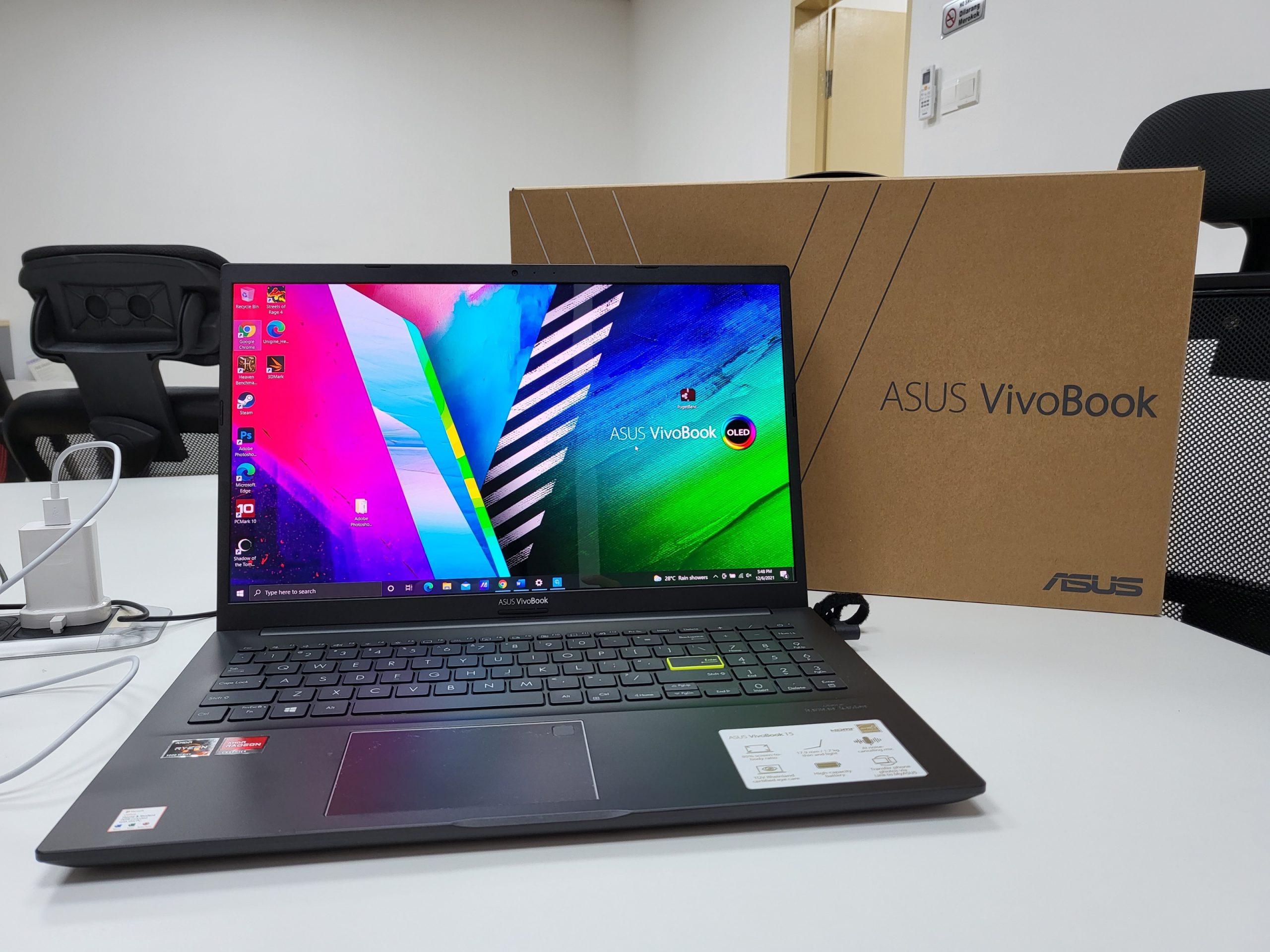





Hey! I could have sworn I’ve been to this blog before but after reading through some of the post I realized it’s new to me. Nonetheless, I’m definitely happy I found it and I’ll be bookmarking and checking back frequently!
Interesting article, thanks!
A precise & well-wrtitten post. Thanks heaps for sharing it.